The other day I found a 3D pen called “3doodle” on Mercari. How can I make Morse code three-dimensional so that it can be explained to deaf-blind people? I’ve been thinking about this for about a year now.
The first thing I tried was to make a dash by repeatedly tapping on a Braille template, ignoring the pitch. But this was no good because even though I managed to stamp it, the Braille would get crushed as soon as I stamped the next one!
The next method was to place aluminum tape on a Braille sheet (urethane underlay) and draw the code with a Braille stamping pen. This can be done by filling the adhesive surface with wood glue when pasting it to the backing, which makes it strong enough that it won’t get crushed when touched. I still use this method today.
The fastest way to make it, although a little smaller than I had planned, is to use a tape writer. Because it uses periods (.) and dash (ー), the letters are not in a straight line (ー.ー.), but I feel that this makes it easier to read.
Other than that, I’ve tried squeezing out wood glue directly, drawing with a glue gun (melting adhesive), cutting and pasting cypress “strips” and other things.
Each method has its own differences in ease of construction, durability, clarity when touched, safety, etc., but I have yet to find a method that is perfect in all respects. (If anyone has any good materials, please let me know.)
| # | Morse stamp tool |
width(mm) | height(mm) | photo |
|---|---|---|---|---|
| 1 | Tape writer | 1.2 | 0.3 |  |
| 2 | Embossing on Alumi-tape | 2.5 | 0.6 |  |
| 3 | Cut wood stick | 2.0 | 1.0 |  |
| 4 | Squeezing wood bond | 3.0 | 0.85 | 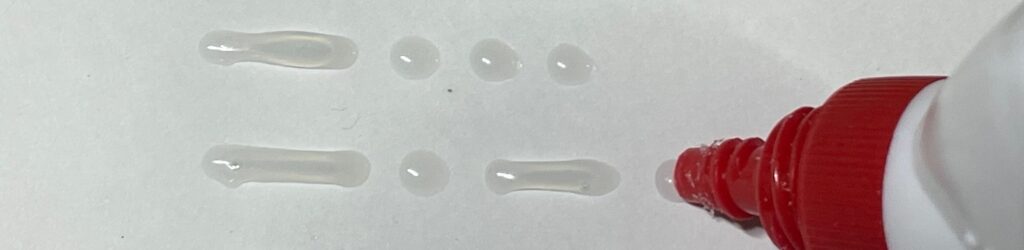 |
| 4 | Glue gun (hot bond) | 3.0 | 1.9 | 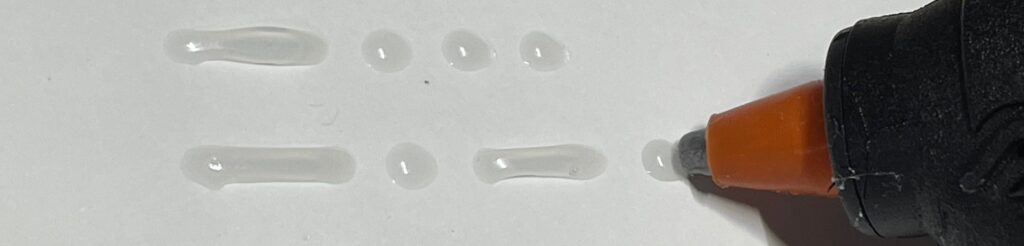 |
| 4 | 3-doodler start+(3D pen) | ? | ? | ? |
I came across “3Doodle” there, and from the introductory video I saw of a child using it, it looked like it could be used to draw Morse code that was quite sharp and had a nice feel to it. So I bought it.