Satellite Slide Rule
And as a third criterion, satellites are plagued by a phenomenon called “Doppler shift”. This corresponds to #2 above. For example, an ambulance approaching at 60km/h will sound like ♪G♪B G-B-G-B → as it passes by ♪F ♪A F-A-F-A the pitch will drop by around 100Hz. However, this is in the speed of sound.
(((![]() ) ) )
) ) )
Satellites are so fast that they cause a Doppler shift relative to the speed of light. For a typical low-orbit satellite, this can cause of a shift of up to 20 kHz at 430 MHz.

Although each satellite only has a bandwidth of 20 kHz, the frequency changes by the same amount just because of the speed at which it orbits the Earth…
This is like the world of “The Taming of the Shrew.” So how do you normally tame the shrew? There seem to be a few ways…
(1) The easiest way is to make a “frequency comparison table.” For example, it looks like this for a satellite called AO-73.
|
AO-73 Frequency table
|
|||||||||
|
UPLINK
(435MHz)
|
.130
|
~
|
.135
|
~
|
.140
|
~
|
.145
|
~
|
.150
|
|
DOWNLINK
(145MHz)
|
.970
|
~
|
.965
|
~
|
.960
|
~
|
.955
|
~
|
.950
|
This, along with checking whether the Doppler shift is positive or negative depending on the satellite’s position, marking the frequency, making a small dot, and checking the return (=loop test) while determining the frequency…or rather, listening this seems to be the orthodox method.
When listening to the satellite band, this is probably why you hear a dot code before calling the station you’ve got your eye on.
(2) If you go beyond this, you usually need to rely on a computer. (me too.) I use “HRD Satellite Tracking” built into the comprehensive amateur radio PC app “HamRadioDeluxe.” Previously, I used two rigs, an IC-706mk2G and an IC-7100, with their transmit and receive frequencies linked via CI-V.
But when fine-tuning the frequency, I had to unlink them and operate them manually. Eventually, I settled on a “semi-analog manual operation” where I adjusted the frequency shown in the screenshot below to the frequency I was watching the actual rig (145.959MHz in the case below) using the slider bar, and then manually adjusted the transmitting rig to the uplink frequency I had obtained (435.141MHz in this case).
What a waste…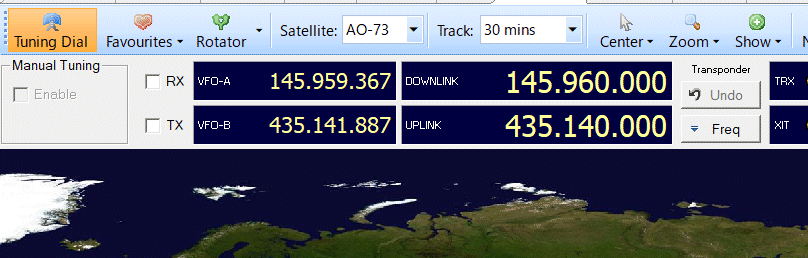
If I use it properly, I’m sure it would be easy to operate with a smart frequency tracking, but I find this semi-manual operation of the VFO quite enjoyable, and I refuse to evolve any further (hi).
For example IC-9700 is now “a computer with a radio transmitter.” All you have to do is specify the satellite name on the panel, and the two VFOs will automatically link together, and the uplink will be automatically determined so that the watch frequency is exactly right.
That’s incredibly convenient. But it does feel like it takes away from the charm of “The Taming of the Shrew.”
→To the Next Page
→Back to Index